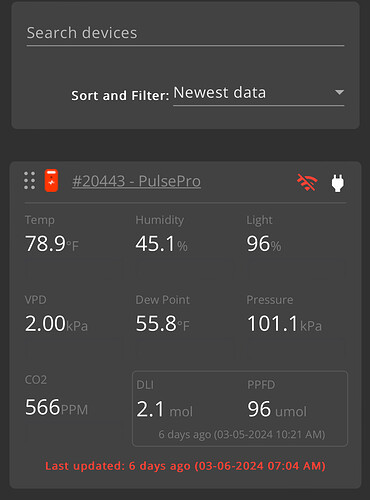My internet went out the other night and I have not been able to reconnect to save my life! I’ve tried everything! I can’t believe I paid this much for a product that I only got to use for 2 months and now won’t connect wtf?
iPhone 12, updated, it connected to my WiFi immediately out of the box but since I lost power over night it hasn’t reconnected. The ONLY thing I haven’t tried is deleting the whole device and app then reinstall like new?
Replied to your email with the solution for getting your device back online. Let me know if you don’t see it or run into any further issues!
I don’t know how to find your replies! I do not see any response from you but keep getting emails that you did respond. Can you just email me? I emailed Customer Support, I don’t know how to use this site and I can’t find your replies and my pulse is still not connecting and when I bought it 2 months ago it connected immediately! Now what’s the problem!? That thing is way to expensive to not be able to reconnect when it gets kicked off WiFi!
Hey,
I sent you another email and this time I looped in both of the emails you provided.
Hey I am having the same issue. Wifi went down for a few hours and now I cannot reconnect.
Please let me know. Thanks.
I’m having this issue where it goes through the reconnection process without any error, and yet does not reconnect. This is the advice they gave me. I’m still waiting for my battery to die:
`I’ve taken a look at your device, and it looks like your device is running into an issue with it getting “stuck” while trying to reconnect to your network. To resolve this issue you can disconnect your device from power, and let the rechargeable battery inside die (This can take 8-12hrs, depending on current charge). You can confirm the rechargeable battery is fully dead by pressing the black reset button on the side of the device, and get no light code in return. Once you confirm the battery is dead, plug the device back in, and it will automatically reconnect!’
Hey! Shoot me a DM with your device ID so I can take a look at your device. @Noah’s suggestion may also work, depending on the issue you’re having.
Hi, same issue.
Disconnect till battery dies , this will reset modem in pulse device. Then reconnect