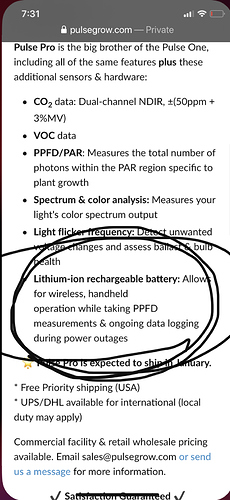Hey guys I’m a new pulse user after preordering the pulse pro and getting a free pulse one . I been wondering if the the pulse pro can be used for par mapping a light ? can’t find much info on what the par features are . That would sure be great if I can map my lights with the new pro !
I’m curious also. The bundle mentioned using it on batteries to take ppfd readings. Just by it claiming ppfd that is density. So I’m very confident it will take ppfd readings like a par meter. I would like some elaboration on how it will function though. It also mentioned taking the color of your light.
also curious, i could save $$$ and just buy the pro and skip a par meter… maybe ?
I have a PRO on the way…
I will compare it to LUX meter converting PPF to PPFD.
Dam all those PPs and now I have to pee…
How do you have a pro on the way ? If your taking about preorder I also do and it won’t be shipped until January they said . We’re trying to see features about the pros PPFD capability . We already know the guys at pulse put a PPFD sensor that it’s going to be high quality . These guys don’t mess around with junk .
That was my thinking when I got it . I was in the market for a par meter then I saw this and it was a no brainer with all the other features and the free pulse one .
@Moderndayalchemy totally agreed.
i’m almost done with veg room (under basement stairs) and another Pulse will b required. excited to see PPFD feed back from the new PRO.
2 birds 1 stone kinda thinkin.
So I re read the Info sheet and it looks like we can par map and we’ll be able to see our spectrum and kelvin temp .
Hey guys,
This is the scoop. One of the most important factors for taking accurate light readings is making sure the sensor lens is correctly aligned under the light. For this you will use the Pro as a handheld device and hold it in the proper position in your light window, using the button on the side of the device to take a “light sample”.
Each sample will be a full-fledged breakdown of your PAR/PPFD and color spectrum. Once a proper sample has been taken, you can use any sample as a default maximum for that device and your chart data will be relative to that reading. Understanding your zones effective PAR/PPFD, as well as, the amount of time that your light are on – we will also be able to provide a DLI output.
TLDR-
- Pro can be used as a handheld meter to take accurate light samples, providing true PAR/PPFD & color spectrum analysis
- Pro will use your default light reading to calculate DLI in each zone (based on the sample)
Let me know if I can expand on anything!
A note on the DLI stuff - that’ll be a feature we launch a bit later. We’re developing the handheld reading functionality first, then moving onto the DLI stuff.
Is there a limit on how many samples you can take and have in the software at one time ? Like if I want to map a light in 16 diff positions can I take all of them Or will I have to delete after a certain amount ? And any chance will it have a par template you can fill in And then be able to get other total measurements regarding efficacy and what not. Would be Kinda like having a built in Shane from Migro ! You would just input the data as you took measurements . I don’t know a lot about all that rn but def learning when the pro arrives! That would be super cool to have a template !