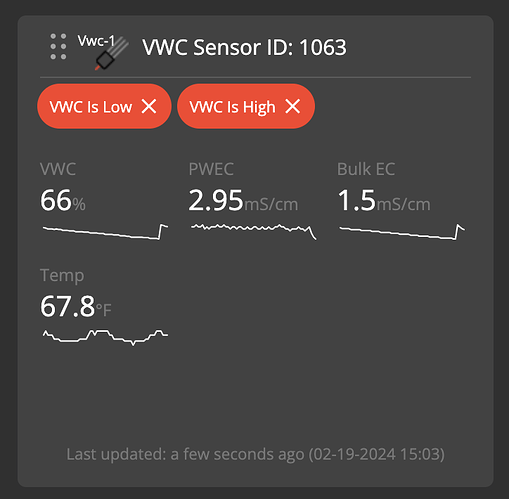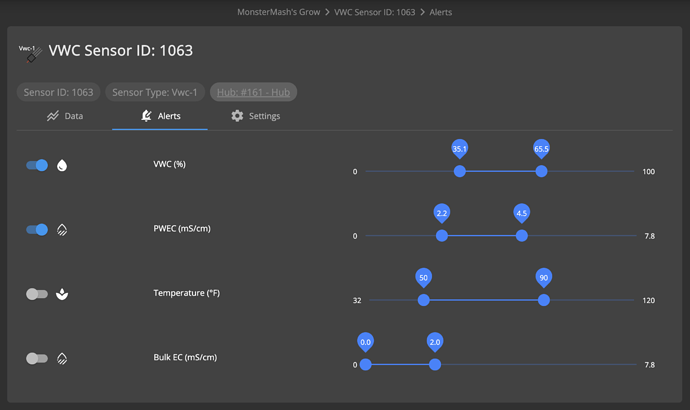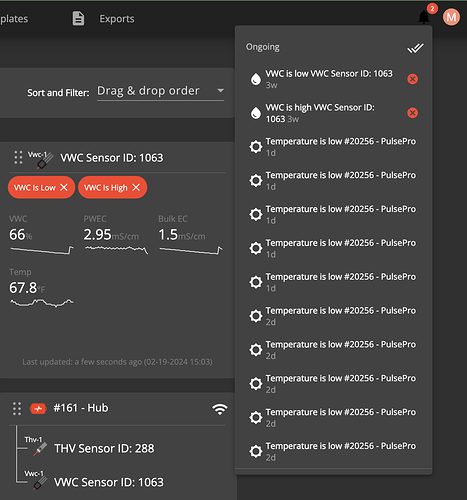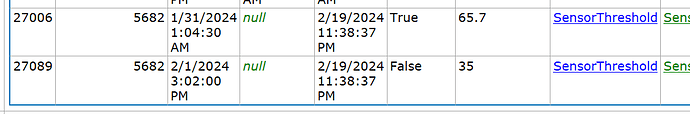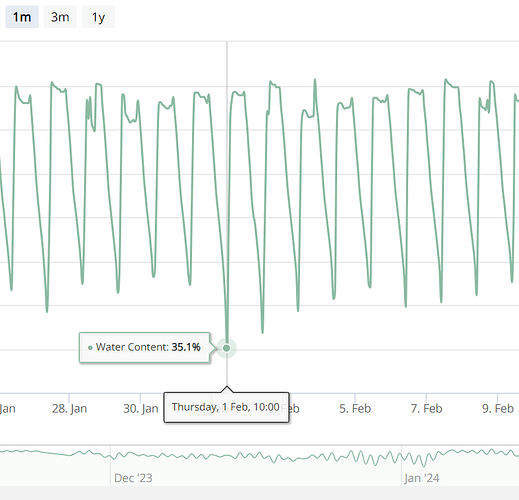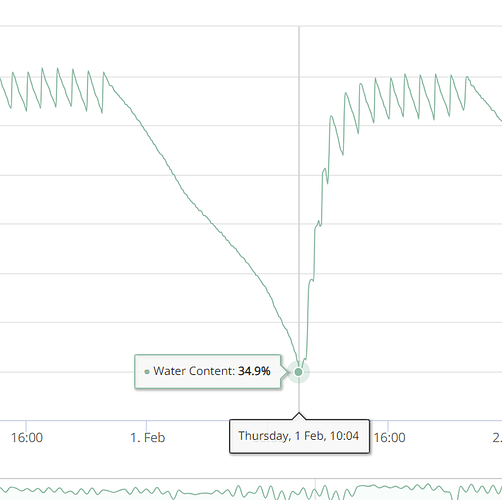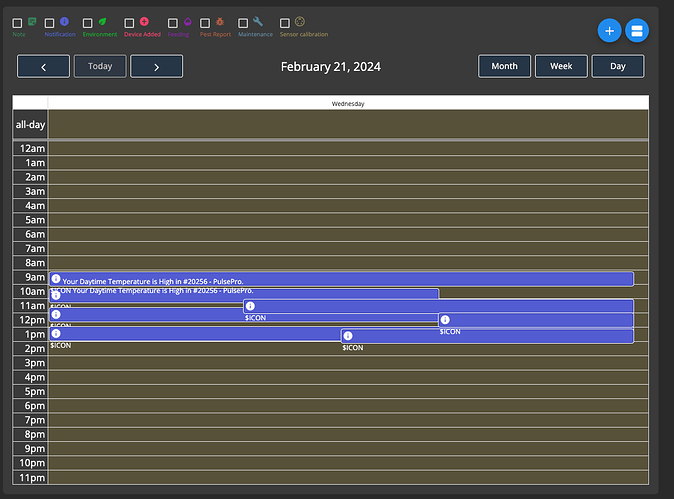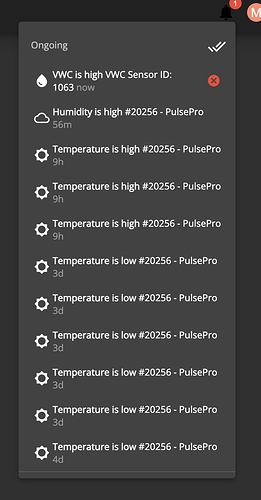Bug: Whenever a sensor connected to my Pulse Hub has an alert it will display incorrect error messages.
I will occasionally get an alert about exceeding a threshold set for my Pulse Hub sensors, but it will display incorrect data. This occurs both with my THV-1 sensor and my VWC-1 sensor.
Issue: Severe
Issue 1:
When a parameter exceeds any threshold it will trigger an alert for both the maximum and minimum set thresholds. Anytime you exceed the max or min bounds of the threshold the UI displays an alert for both. (see image 1)
Issue 2:
New alerts under the “black bell of death” are shown as being weeks old when they are just triggered. (see image 4)
Issue 3:
Sorry if I’m beating a dead horse, and it comes from a place of love, but alerts about the grow is Pulse’s thing and its been busted for more than a hot minute.
- Alerts show inaccurate times, data is useless
- If there are no alerts you can’t click the black bell to see dismissed/previous alerts any more
- The journal doesn’t display all alerts.
Image 1
Displays errors showing exceeding both min and max set thresholds
Image 2:
My current min/max thresholds
Image 3:
Display errors showing exceeding both min and max set thresholds and the graph of the last month and its min/max. Current parameter in last month only exceeds max threshold.
Image 4:
The black bell is only clickable when alerts are active and all Hub connected sensors give incorrect data.