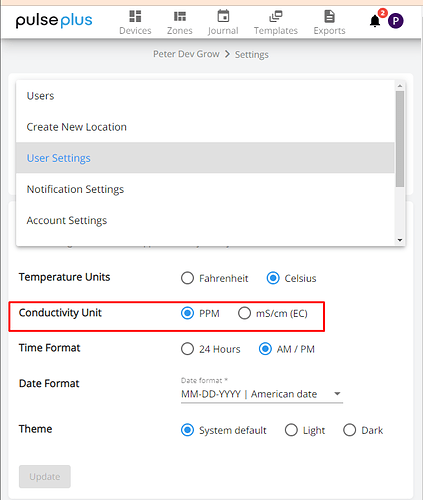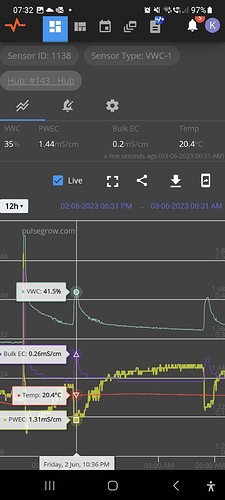Hello just received my pulse hub and installed it into my room.
Seems to be working as expected and am happy especially after us international customers were the lastones to get are preorders shipped…
Some feed back that you should take notice of as I’m a bit disappointed for the money ive paid, you guys have forgotten to add a setting in the soil monitor menu to change PPMs (default and only option) to EC. This is my current gripe and make me not what the take my bluelab equipment out the room just yet.
You know how we operate over the bond by now this is a miss during development, you should include international users in trials I’ll happily take part. 
Also the barcode system that’s used to register the sensor and the hub works nicely, Nice job there but can I suggest that the barcode on the hub be positioned on the front or given as a sticker for the user to place where they wish as if the hub is installed in an enclosure like mine you don’t have access to it when the units mounted.
I’ll update and give mire feed back as I use it.
Also just found that the hub doesn’t have access to the templates my pulse pro and one use… this should be easy to add as with the EC measurement inclusions.
Kind regards
KB