Hey all, first and foremost merry Christmas/happy holidays! I hope even with all the s#!t going on everyone managed to find a bit of peace and tranquility over the holidays.
Now just curious I noticed today the light graph that’s underneath the main graph (photos posted). Might be a dumb question but just curious how one would read it? To me it seems like the big spikes and the little spikes both have roughly the same % value on the main graph when I go to them, so what makes it that it spikes higher than other times?
Again merry Christmas and happy holidays and I hope everyone is doing well!

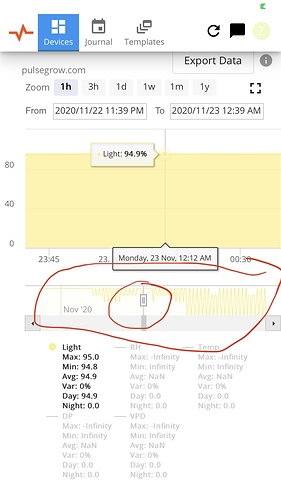
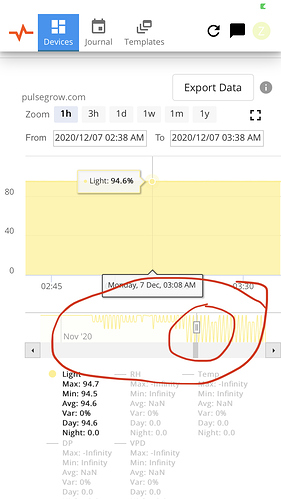
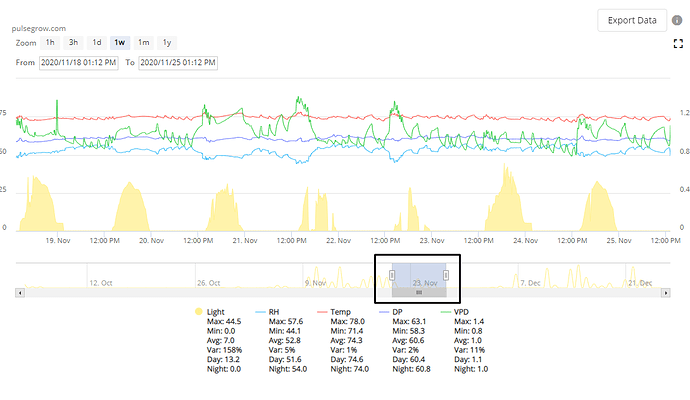
 thanks again Peet!
thanks again Peet!