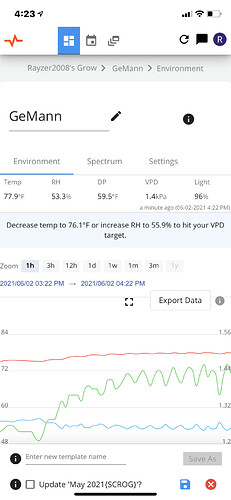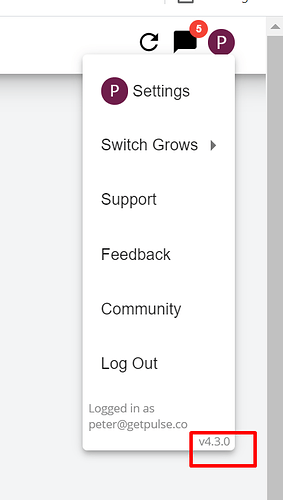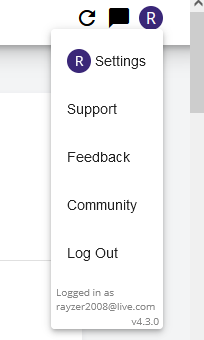I am getting the save function on the bottom of the screen each time I open and also when I refresh???
I just tested on desktop chrome and on the iOS app.
@GeMann What device are you using the app on that this is happening?
@peet I just tried it on Google Chrome same thing is happening, also when I change the VPD perimeters then I refresh it and dose not change
This is how it works for me - are you not seeing the same thing?
Hi GeMann did you get this prompt figured out, I have the same problem. Started yesterday. Thks
Peet - whenever I do a page refresh in the “detail view”, I get the buttons show up to save the template. iOS, OS X Safari, OS X Chrome, Win 10 Chrome.
This behavior started with the update that put the VPD guidance in the new location.
Same here.
Hi @GeMann i changed a little something w/ your one device. Can you hit the reload icon and see if you still see a problem?
@GeMann @OC_Grower @Mountaintopjdog
Hello. This issue should be solved now.
Let me know if you are still having trouble.
Best Regards,
Greg
Resolved on all platforms and apps - iOS Safari, OS X 10.13.6 Chrome and Safari (latest versions), Win 10 Chrome (latest version).
Yes, it’s working on all platforms and apps now. Thank you