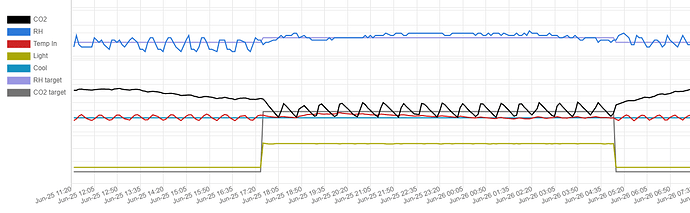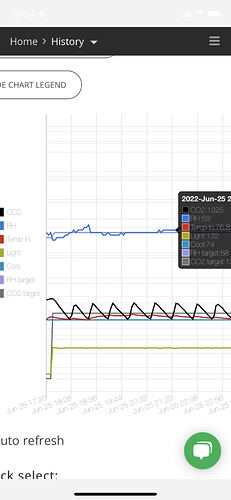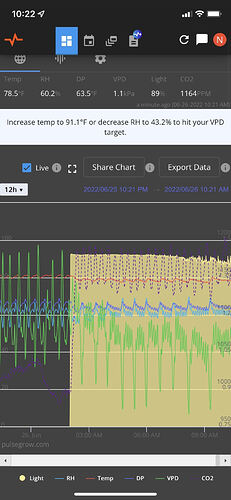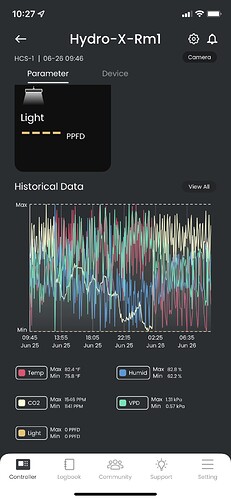This is a feature that almost all other (retail level) climate controllers lack, but is sorely missing:
The graph should have the ability to set custom ranges for each graphed element. Here is an example of my frustration, and the solution:
Example:
Today according to the pulse, the CO2 was swinging wildly all night long. I thought something must be going wrong. But no, it’s just bouncing back and force between my deadband but the graph is showing CO2 with 1100 at the bottom and 1200 at the top; basically the top and bottom of my deadband.
Another example is that the temperature axis starts at 0! lol. It looks like it’s been straight up level all week when really I’ve changed the temp set point by 5 degrees, in a crop where a few degrees can make a big difference.
Solution:
What a data driven grower often wants to achieve is a flat line and/or an easily identifiable pattern of things being under control. If the graph allowed me to set the CO2 axis to something else (say, 400 to 1500) then instead of wild swings I’d see a mostly flat wave. It would also be nice if I could set my CO2 upper and CO2 lower targets as a marker lines on the graph (to easily see if I stayed in range)
Alternative solution:
The axis ranges could be intentionally default to more reasonable values according to what people are typically looking for. Temp maybe 60 to 100, CO2 maybe 300-1600, vpd maybe 0 to 2. As it is I’m looking at a mess of squiggly lines. This is not what the graph looks on my controller.
It’s worth mentioning that because of this issue I usually find myself looking at all my other sensors first and only going to the pulse when I need confirmation of something. If you could see a side by side you would understand.