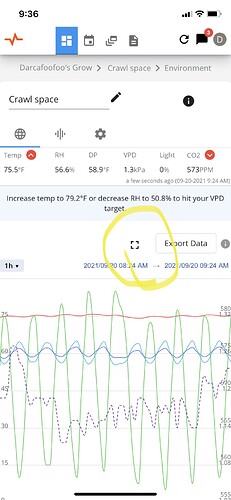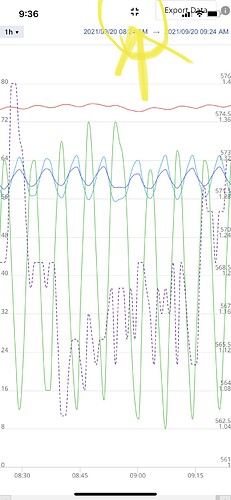I’m noticing when I push the zoom button to zoom on a section of the chart it doesn’t have a way to back out of the zoom without turning the phone sideways to expose the [ ] box that you would push to get in zoom initially . Only after the updates did that seem to happen. I’ve noticed it for I wanna saw a few months but just never mentioned it till now . It’s weird because if you screenshot the zoomed screen it shows the tab to get out but you can’t get to it. Pinching doesn’t do anything as far as making the screen open up more .
The second pic with the tab at the top is the zoomed view . When on an iPhone you can not access that tab on the top of the screen unless you turn the phone sideways . Which in reality isn’t a big deal but it would be great if we can get that tab moved to a spot where you can access it
Hello!
Thank you for taking the time to provide such detailed feedback.
we definitely agree and will work on a fix.
1 Like