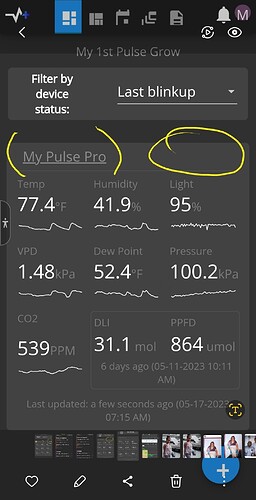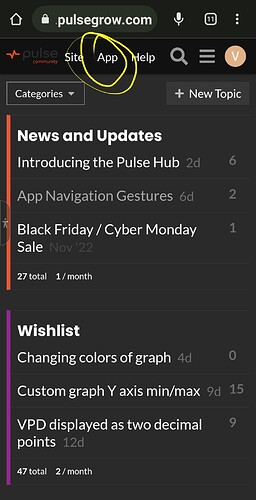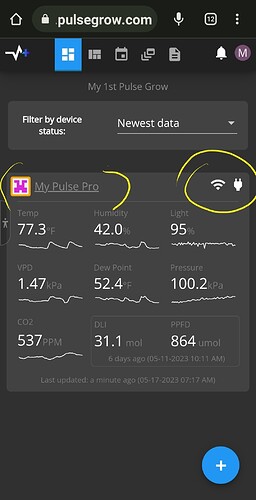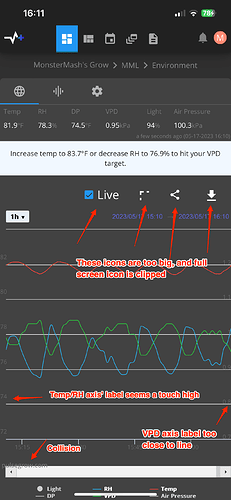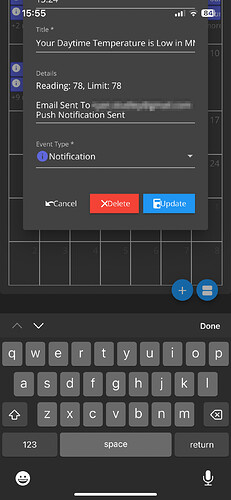I opened the app on my phone this morning and noticed the Wi-Fi strength indicator was no longer visible. The first thing I did was delete and reload the app. That didn’t work. So I went into “community” to see if anyone else was having this issue, but I didn’t see anything. I saw various options at the top of the community page like: “Site”, “App”, and so on. Out of curiosity I tapped on “app” and it opened up appearing as it’s always been. The Wi-Fi icon was now visible. But when I returned to the app on my phone, the Wi-Fi icon was gone.
Here are some screenshots:
- How my current view is. No wi-fi icon.
- The Community page, w/page links.
- The “app” page link from the Community page, w/“wi-fi” and “plug” icon.
I
could you provide some details about what phone you use?
I can also reproduce this issue.
My device:
iPhone 12 Pro Max
iOS 16.4.1(a)
v8.3.15
Also worth noting that while VigoHardBK didn’t point it out I’m noticing the icons on the native app aren’t scaling very well and there is clipping. On the native app the top bar icons 3rd thru 5th are clipped.
I’m noticing something similar on my device, but only after clicking into the device. Also noticed some text positioned in odd ways:
we’ll be digging into it. there’s been a lot of UI work lately, which is likely the cause
@Ggofman @peet Found another location where the icons are still a bit janky
Cancel arrow, Delete X, and disc Update:
Thanks monster - we’ll dig into this!
this should be fixed now
Looks good, thanks!