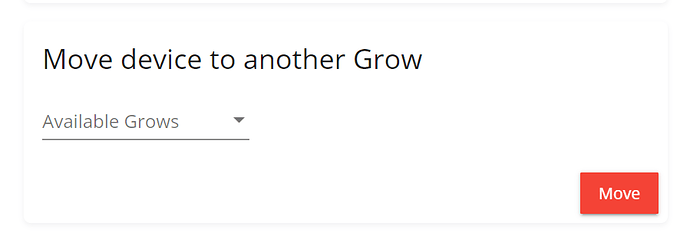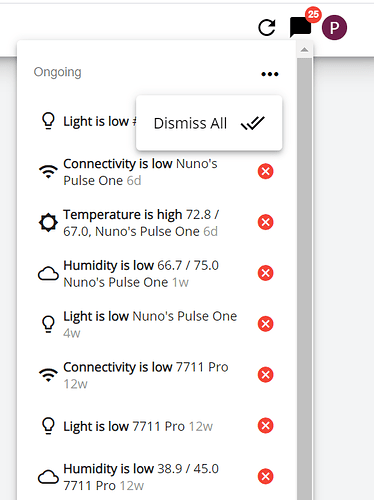New stuff in [4.2.4]
- Users who are admins in two or more grows can move devices between the two.
To move a device between two grows:
- Click the device from the dashboard
- Select the settings tab
- Scroll down to the “move device” section
- Select the grow you want to move it to, and press the button to make it happen.
- Made the tooltips here a bit easier to use on mobile:
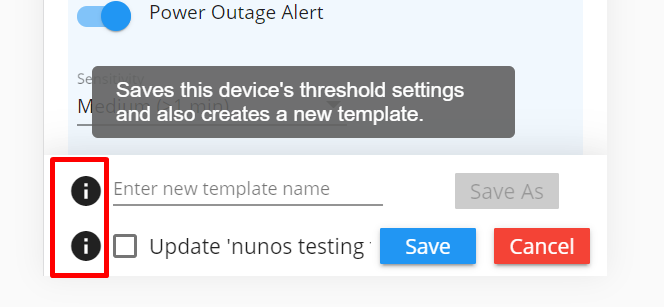
New stuff in [4.2.5]
- A lot of changes to how the in-app notification menu works and looks: